 |
| Android apps on PC |
We Love Android apps but don’t have android device? Want to play android
games? Want to check android apps?
The answer is yes, yes & yes. You can play andorid apps, games on your
Windows, MAC pc. This step -by-step tutorial will show you how to run
android apps on PC.
Step 1 : Download And Install BlueStacks
Go to http://www.bluestacks.com and download BlueStacks app player.Select appropriate version from two Windows or MAC. On completion of
download click on run the app and then install. It will download app
player required files so it will take some time.
Step 2 : Open App Player
After completion of installation you can open BlueStacks app player.You will see some default installed apps and search option. You can
search apps you want to install.
Step 3 : Install an App
To install app first search an app, select app you want to install. Youwill see stores from which you can install app. You have to connect your
gmail account if you want to install apps from Google store.
You can also sync your android mobile with BlueStacks. BlueStacks
provide 1 Click Sync option.
Keep Enjoy playing..












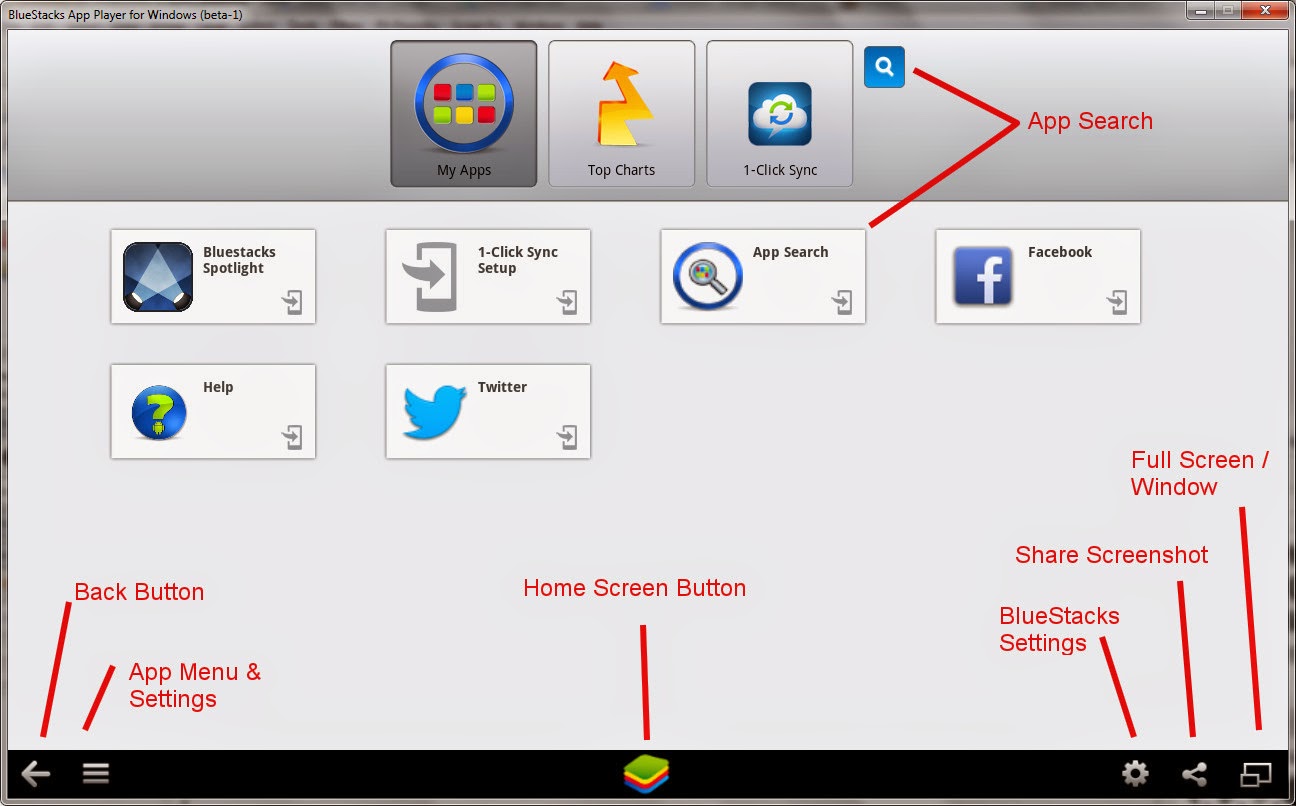
0 comments:
Post a Comment